Have you ever browsed a website and been greeted by a friendly pop-up inviting you to join their email list? You know, the kind that offers a discount code or exclusive content in exchange for your precious email address?
In this case, you can use Mailchimp popups. They’re a fantastic way to grow your subscriber base and connect with your audience on a more personal level. But if you’re thinking how do I actually add one to my WordPress website? Well, don’t worry! This step-by-step guide will have you crafting your own Mailchimp popups in no time in WordPress using the WPB Form Popup plugin.
Table of Contents
What is Mailchimp?

Mailchimp is an Atlanta-based email marketing and marketing automation platform. It has been a game-changer for businesses since its launch in 2001. It has a user-friendly interface and great features. Mailchimp has become one of the most popular platforms for creating automated email marketing campaigns.
This email marketing platform’s interactive design makes it easy to navigate through various features for beginners. You can easily create, manage, and analyze email campaigns within minutes! It also has a drag-and-drop editor, pre-designed templates, and step-by-step guides.
Why Mailchimp is the Best Email Marketing Software?
- Impressive ROI: Mailchimp users have reported up to 25x return on investment (ROI). That’s a testament to its effectiveness in driving results for businesses. With Mailchimp popups, you can easily increase the ROI even further.
- Global Reach: Mailchimp has a vast community of marketers, entrepreneurs, and small business owners who rely on its services. It has over 11 million users worldwide.
- Personalized Onboarding: Mailchimp offers personalized product tours to help you get started with confidence.
- Affordable Plans: Mailchimp’s plans have subscriptions for businesses of all sizes. You can also try their free trial for the premium plan. Even on the free plan of Mailchimp you can add up to 500 contacts and send up to 1,000 emails monthly. Need more! You can also try their premium plans starting at only $175/year with the capacity to add 10,000 contacts.
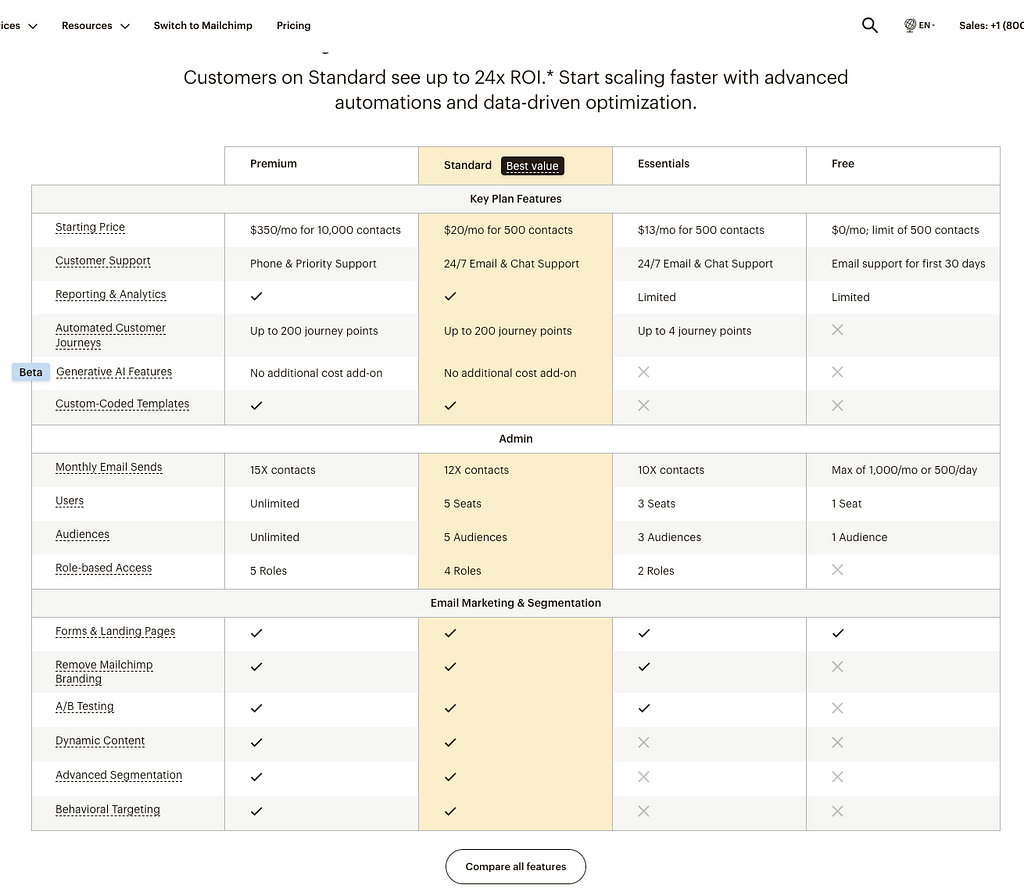
- Landing Pages: You can easily create and publish landing pages to capture leads and drive traffic to your website.
- Social Media Marketing: You can also run social media campaigns directly from Mailchimp. This ensures a unified marketing strategy across multiple channels.
- Marketing Automation: Mailchimp’s automation capabilities are second to none. It recommends ways to increase opens, clicks, and sales. You can use the Mailchimp automation tools to nurture leads, recover abandoned carts, or re-engage existing customers.
- Content Creation: You can also create content using generative AI tools and expertly designed templates on Mailchimp.
- Advanced Segmentation: Easily target your audience based on buying behavior, engagement, and predicted segments to send relevant messages. With personalization, you can get the maximum benefits from your email campaigns
- Analytics & Reporting: With MailChimp you will get insight of performance with detailed reports and funnel visualizations.
Why Use a Mailchimp Popup?
Popups are an effective way to capture visitors’ attention and encourage them to subscribe to your mailing list. When done right, they can increase your conversion rates without being too intrusive. By integrating Mailchimp with a popup plugin like WPB Form Popup, you can seamlessly collect and manage your subscribers.
Getting Started
Before we dive into the steps, make sure you have the following:
- A WordPress website.
- A Mailchimp account.
- The WPB Form Popup and MC4WP: Mailchimp for WordPress plugins are installed and activated.
Step-by-Step Guide to Adding a Mailchimp Popup
Step 1: Install and Activate the WPB Form Popup Plugin
First, you need to install the WPB Form Popup plugin on your WordPress site. Here’s how:
- Go to your WordPress dashboard.
- Navigate to
Plugins > Add New. - Search for “WPB Form Popup”.
- Click
Install Nowand thenActivate.
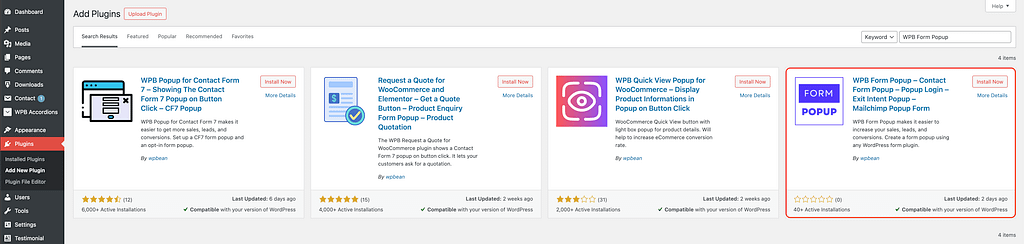
Step 2: Connect with Mailchimp API and Create a Form
After activating the plugin, you need to connect it with your Mailchimp account and, create a form that will be displayed in your popup.
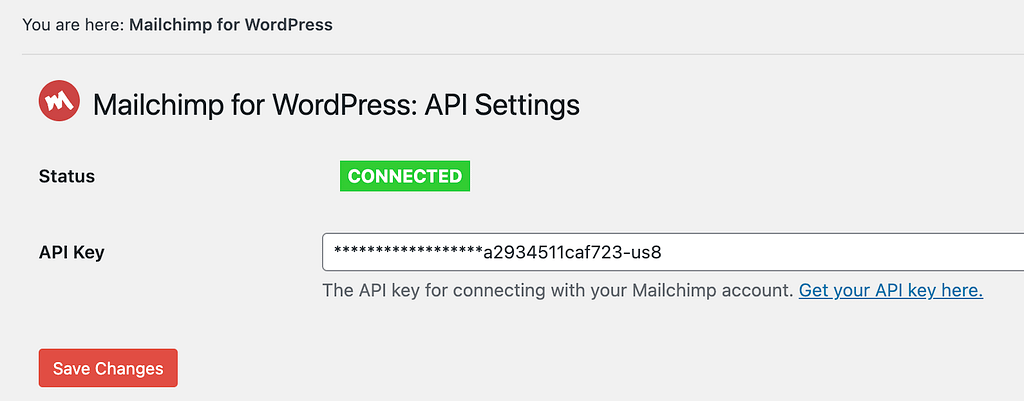
- Go to your WordPress dashboard.
- Navigate to
MC4WP > Mailchimp. - Click on
Add New. - Enter your Mailchimp API key. You can find this in your Mailchimp account under
Account > Extras > API keys. - Save your settings.
Step 3: Connect WPB Form Popup with Mailchimp
After activating the plugin, you need to connect it to your Mailchimp form.
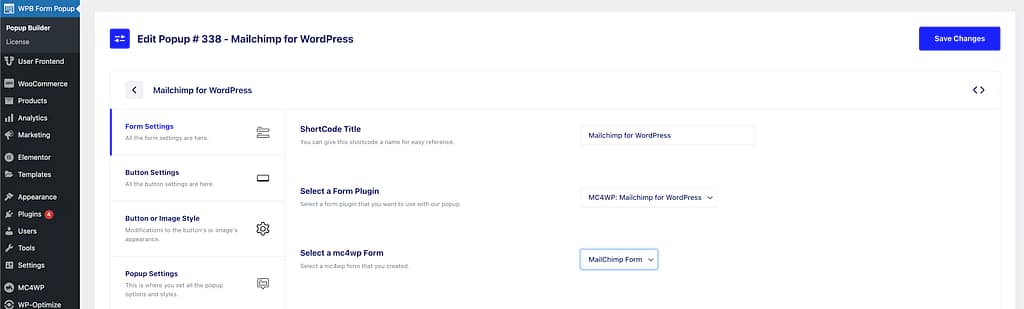
- In your WordPress dashboard, go to
WPB Form Popup > Add New Popup. - Select
Mailchimpas the form plugin in the From Settings. - Now select the
Mailchimpform. - Save your settings.
Step 4: Design Your Popup
Next, you need to design how your popup will look.
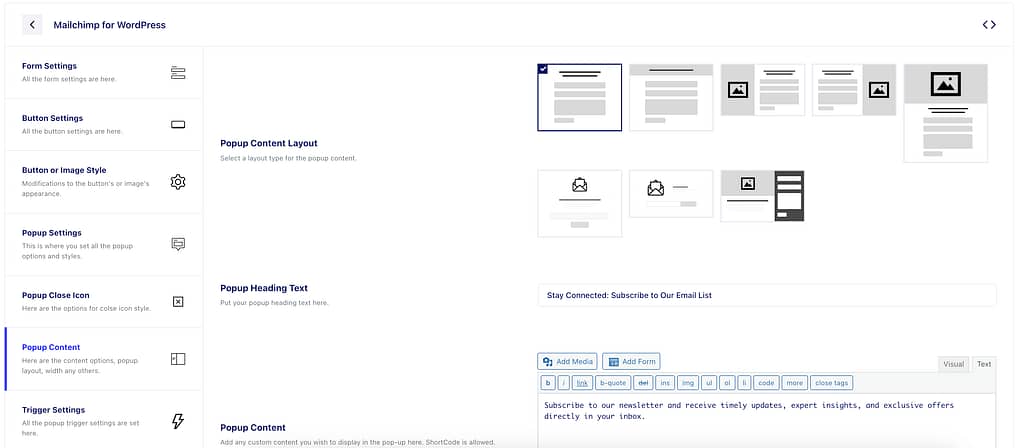
- Navigate to
WPB Form Popup > Select a popup. - Choose a layout that suits your website’s design.
- Customize the popup’s appearance, including colors, text, and images.
- Save your popup.
Step 5: Configure Popup Settings
To ensure your popup displays correctly, configure the following settings:
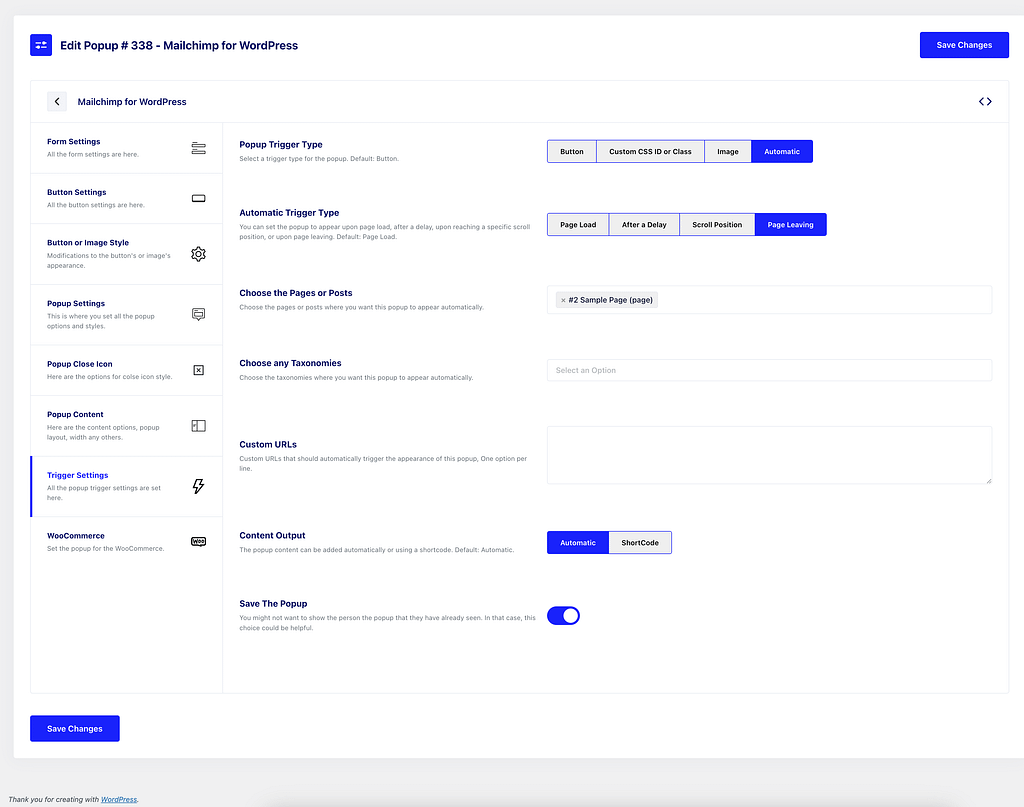
- Go to
WPB Form Popup > Select a popup > Trigger Settings. - Set the display rules, such as showing the popup on specific pages or posts.
- Choose the trigger options. Common triggers include:
- Time Delay: Show the popup after a visitor spends a certain amount of time on your site.
- Scroll Percentage: Display the popup after a visitor scrolls down a certain percentage of the page.
- Exit Intent: Show the popup when a visitor is about to leave the site.
- Enable or disable mobile display, depending on your preference.
- Save your settings.
Step 6: Test Your Popup
Before you go live, test your popup to make sure everything works as expected.
- Visit your website in an incognito window or log out of your WordPress account.
- Navigate to a page where your popup should appear.
- Verify that the popup displays correctly and that the form submits data to Mailchimp.
Conclusion
Adding a Mailchimp popup to your WordPress site using the WPB Form Popup plugin is a straightforward process that can greatly enhance your email marketing efforts. By following these steps, you’ll be able to create a visually appealing and effective popup that captures your visitors’ attention and helps grow your subscriber list.
Remember, the key to a successful popup is to balance visibility with user experience. Ensure your popups are well-designed, offer value to your visitors, and are not overly intrusive. Happy emailing!
FAQs Related To Mailchimp Popup in WordPress
What are Mailchimp form popups?
Mailchimp form popups are interactive forms that appear as a popup on your website. It is used to prompt visitors to subscribe to your email list. You can create and design Mailchimp form popups using WPB Form Popup. This form popup plugin will help you to capture visitor attention and encourage sign-ups through various triggers and customization options.
How do Mailchimp form popups improve email list growth?
Mailchimp form popups improve email list growth by increasing the visibility of your offer. These popups capture visitor attention more effectively than static forms. Which leads to higher engagement and conversion rates
Can I customize Mailchimp form popups to match my brand?
Yes, With the help of WPB Form Popup you will get tons of customization of Mailchimp form popups. You can choose from various templates, colors, fonts, and other design elements to ensure that the popups align with your brand’s voice.
Is Mailchimp free?
Yes, Mailchimp offers a free plan. This plan offers you to build an audience of up to 500 subscribers and send 1000 emails per month. Which is a great option for beginners or those with smaller email lists.
How do I create an email signup form with Mailchimp?
Mailchimp offers a drag-and-drop form builder that allows you to create beautiful and customizable signup forms for your website. You can also create Mailchimp form popups using WPB Form Popup.
Can I create my own email designs with Mailchimp?
Yes! Mailchimp allows you to create your own email designs using their drag-and-drop editor. You can also code your own HTML.
Is Mailchimp GDPR compliant?
Yes, Mailchimp offers features to help you comply with GDPR regulations. Which includes adding consent checkboxes and privacy policy links to your signup forms.
Does Mailchimp offer customer support?
Yes, Mailchimp offers customer support through a knowledge base, email, and chat options.
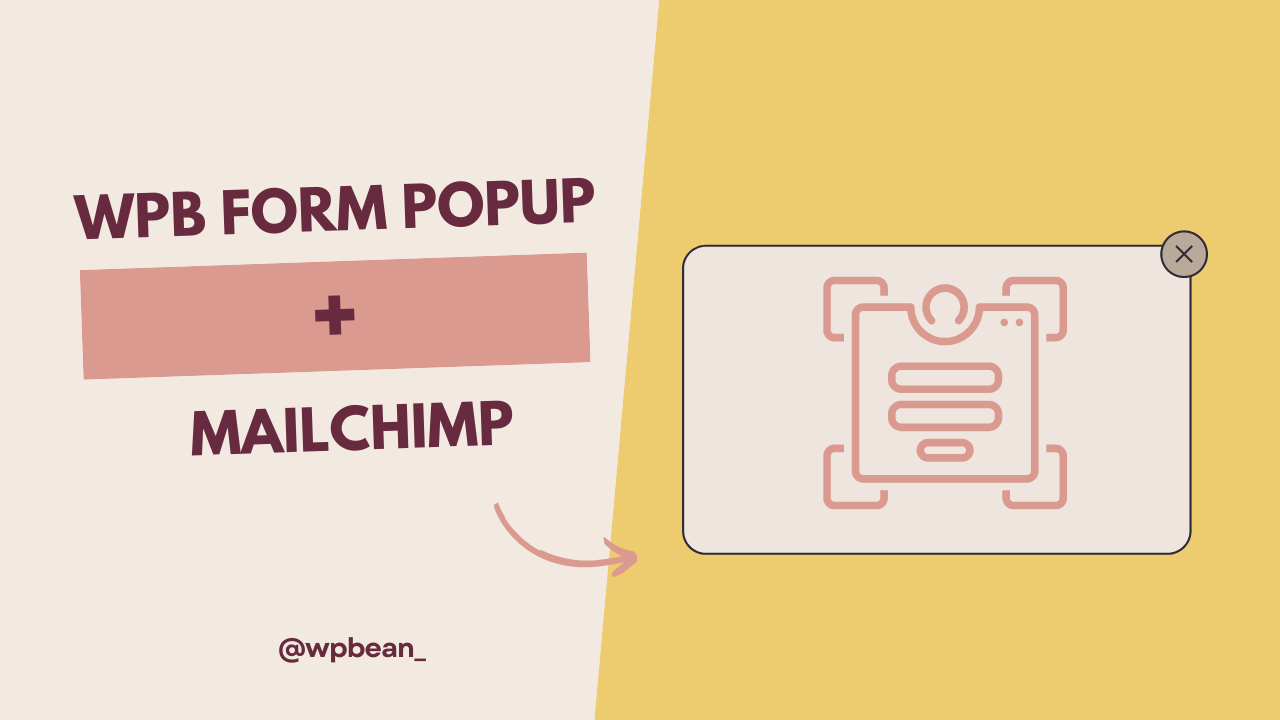
Leave a Reply