Ever felt like your website’s contact form is hiding in the shadows? Worry no more! You create an amazing contact form 7 popups with WPB Form Popup to highlight important forms in WordPress.
By placing a popup containing your specific Contact Form 7 you can turn website visitors into engaged contacts. In this blog post I will show you how to use the WPB Form Popup plugin to create a smooth and effective contact form 7 popup for your WordPress site.
Table of Contents
What is Contact Form 7?

Contact Form 7 is a popular and WordPress form plugin used for creating and managing contact forms on WordPress websites. This form plugin allows users to easily integrate customizable forms into their WordPress sites.
You won’t even need extensive coding knowledge for creating the forms. Here’s a closer look at what Contact Form 7 offers:
Key Features of Contact Form 7
- The form plugin offers a simple interface for creating and managing forms.
- Forms can be embedded anywhere on your site using shortcodes by Contact Form 7.
- You can add and customize various form fields such as text boxes, email fields, dropdown menus, checkboxes, and radio buttons.
- Use HTML for layout customization and CSS for styling.
- Built-in validation ensures users enter information correctly before submitting the form.
- Integration with reCAPTCHA helps prevent spam submissions.
- Integration with the Akismet plugin to filter spam messages.
- Send form submissions to multiple email addresses.
- You can personalize the email content to suit your needs, including form data and custom messages.
- Compatible with numerous third-party plugins for added functionality. It also have integration with WPML for multilingual forms and various CRM tools.
Benefits of Using Contact Form 7
- Contact Form 7 is a free plugin. It is an excellent choice for budget-conscious website owners.
- This form plugin can be used to create a wide range of forms. You can create simple contact forms to more complex forms with multiple fields.
- This form plugin has detailed documentation and a supportive user community help resolve issues and provide usage tips.
What is a Form Popup?
A form popup is a small window that pops up on a webpage, asking visitors to fill out a form. Unlike forms that are always visible on the page, these popups appear based on certain actions.
For example, the popup appears when someone clicks a button, scrolls down, or is about to leave the site. This makes them more noticeable and engaging.
There are different kinds of form popups, such as contact forms, sign-up forms for newsletters, forms to gather feedback, and even forms to book appointments.
Each type has a specific purpose, like collecting contact details, getting feedback from users, or allowing visitors to sign up for events. This variety means you can use form popups for many different goals on your website.
Form popups are beneficial because they grab attention and make it easy for visitors to interact without leaving the current page. They can also help increase the number of people who fill out your forms.
This will lead to more contacts, subscribers, or bookings. Plus, they can be customized to match your website’s look and set to appear exactly when you want. Which makes them a flexible and effective tool for improving user engagement.
Why Use a Contact Form 7 Popup?
Contact Form 7 popups gently reminds visitors that you’re here and ready to get connected. Integrating a Contact Form 7 popup on your WordPress site can offer numerous benefits that go beyond the capabilities of a standard static contact form. Here are some perks of using Contact Form 7 popups:
- Popups make sure your contact form is impossible to miss. This maximizes the chances of visitors reaching out.
- You can get more leads and conversion when you show the popup at just the right moment, when visitors are most interested.
- Enhance user experience with a interactive Contact Form 7 poopup.
- WPB Form Popup lets you choose who sees your popup of Contact Form 7. So you can target the folks who matter most.
- Popups are designed to grab attention. You can capture user interest and encourage them to fill out the form by strategically placing a Contact Form 7 popup.
Why WPB Form Popup to Create Contact Form 7 Popup?

- With WPB Form Popup, you can customize your popup message based on user behaviour or specific pages. Thus, you can make your call to action more relevant and compelling.
- WPB Form Popup lets you create Contact Form 7 popups with various trigger actions. You can set triggers such as page load, exit intent, scrolling, or clicking a button. This flexibility allows you to present the form at the most opportune moments.
- Easily display your Contact Form 7 popups with a single click of a button.
- Customize the appearance of your buttons and popups with advanced settings to match your website’s design perfectly.
- Use shortcodes to place popup-trigger buttons anywhere on your website.
- Create popups specifically designed to capture leads and grow your email list.
- Encourage visitors to subscribe to your newsletters with attractive opt-in pop-up using Contact Form 7.
- Boost your newsletter subscriptions by integrating eye-catching sign-up Contact Form 7 popups.
- Simplify the login and registration process for users with convenient popup Contact Form 7 forms.
- Allow users to book appointments directly through an popup Contact From 7 form.
- Use any custom CSS ID or class to trigger your Contact Form 7 popups.
- Choose from a variety of popup layouts to suit different content and website.
- Customize your popup forms with your own images, headlines, and content for a personal touch.
- Embed additional shortcodes within the popup window to extend functionality and enhance user experience.
Steps to Create a Contact Form 7 Popup
Prerequisites for Creating Contact Form 7 Popup
Before we begin creating a Contact Form 7 popup, make sure you have:
- A WordPress website. You can also test it on a staging WordPress website.
- Installed and activated Contact Form 7 plugin.
- Installed and activated WPB Form Popup plugin.
- Install and activate the WPB Form Popup Pro if you are a premium user.
Installing and Setting Up Contact Form 7
Install Contact Form 7 on Your Website:
- Go to your WordPress website dashboard.
- Navigate to Plugins > Add New.
- Search for “Contact Form 7”.
- At first, click Install Now and then Activate.

Create a Basic Contact Form using Contact Form 7:
- Go to Contact > Add New.
- Customize the new form fields as needed. (You can also use previously created contact forms.)
- Give the form a name, save the form and copy the generated shortcode.

Installing WPB Form Popup
Ready to get started? Here’s a quick walkthrough:
- Log in to your WordPress dashboard.
- Head over to Plugins > Add New.
- On the free version on WordPress repository search for “WPB Form Popup” – by WP Bean. Install and activate.
- For advanced features you can get the premium version of WPB Form popup and upload and activate it on your website.

Creating Your Contact Form 7 Popup
Now for the fun part – building your form popup using WPB Form Popup! Here’s what you need to do:
- Make sure you have Contact Form 7 and a form ready to go. The popup won’t work without its form.
- Go to WPB Form Popup on your dashboard. Then click on Add New Popup. Give it a name, like “Contact Form Popup”.
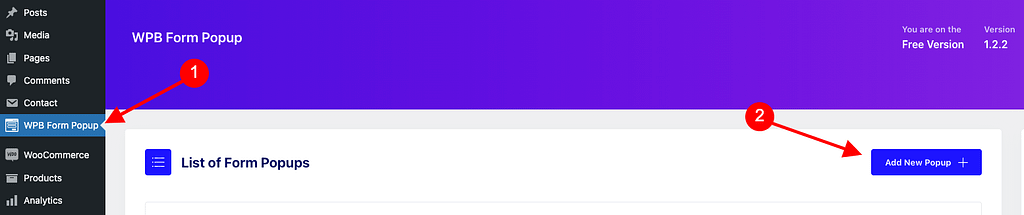
- At first, select the Contact Form 7 plugin from the dropdown. Then select the form you want to display on the Contact Form 7 popup as shown in the screenshot below.
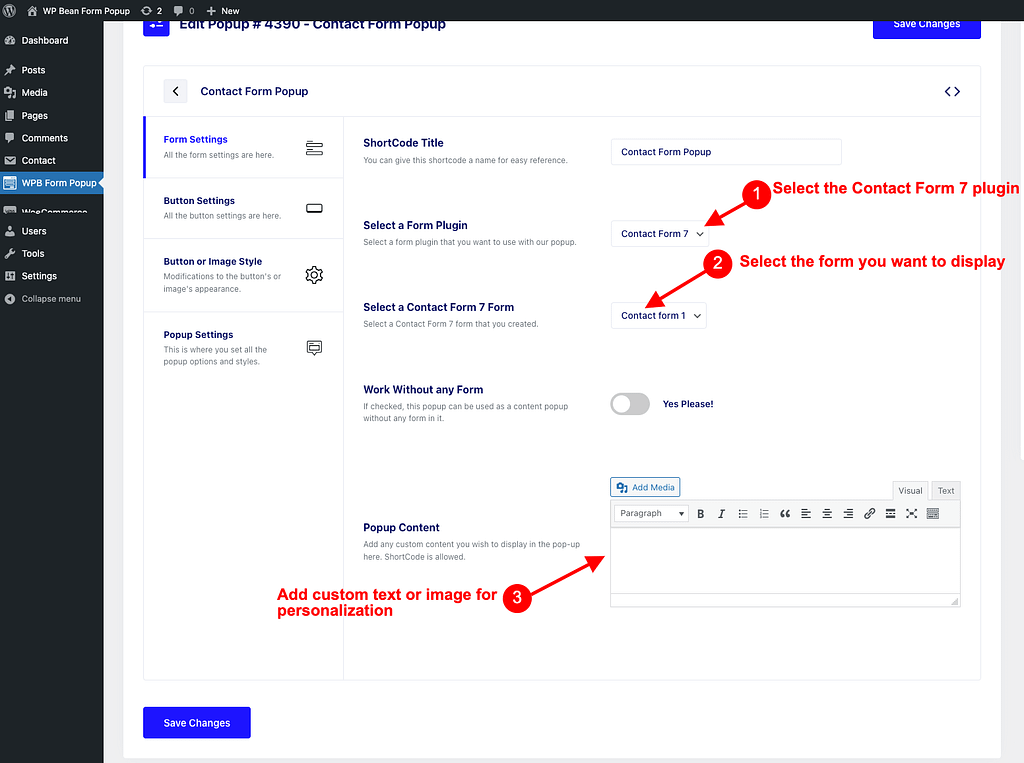
- Change the button size if you want. You can set the button in small, medium and large size using WPB Form Popup. Also, you can change the button text as shown in the screenshot below.
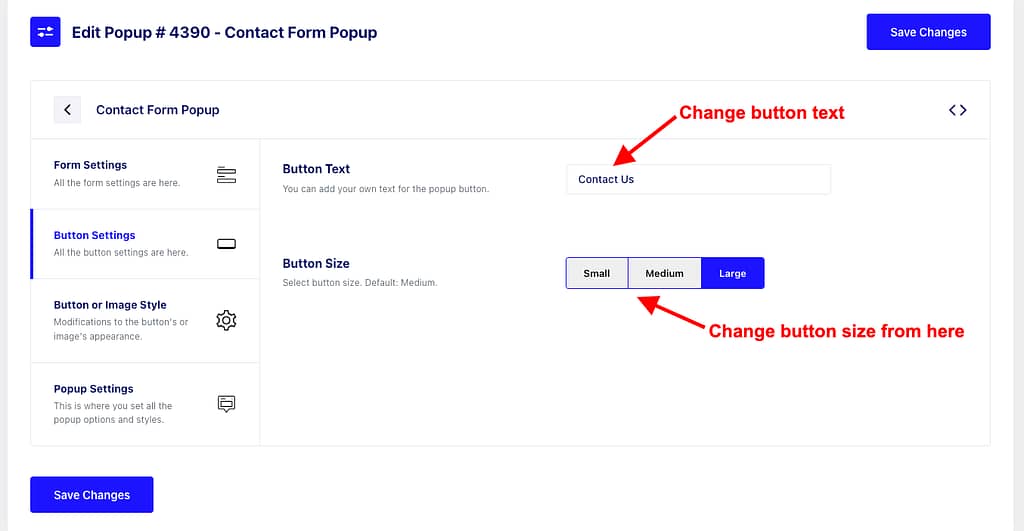
- Design the popup button as per your preferences. You can also change button color, text color, alignment, and much more! Make it eye catching and simple so that you can grab the attention of your website visitors.
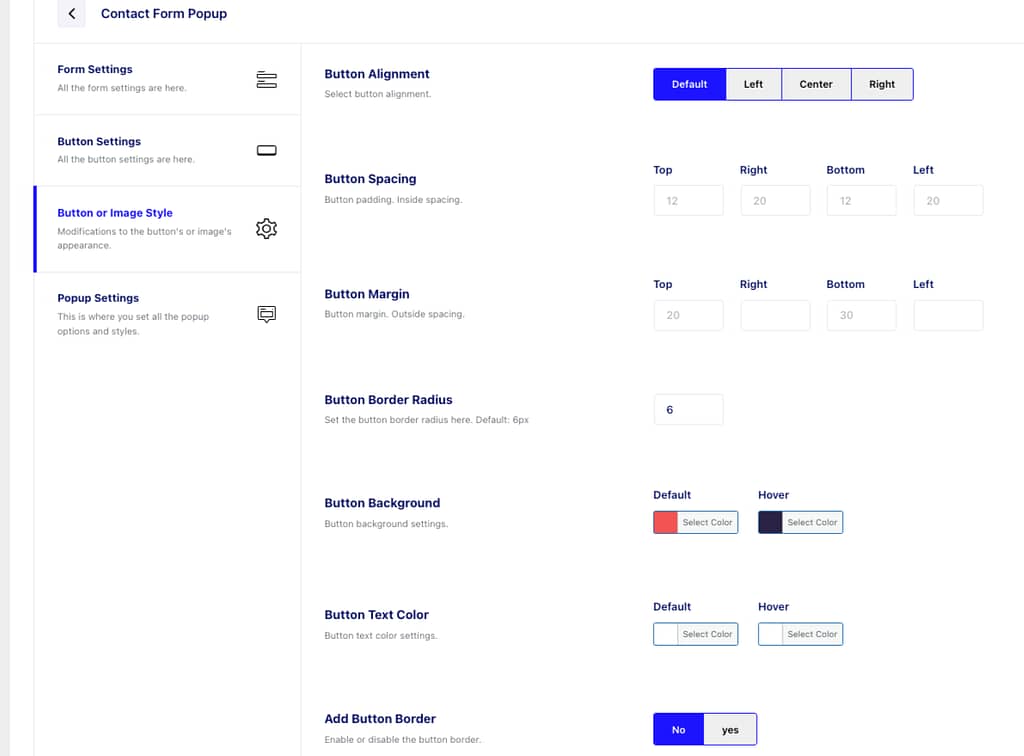
- On the free version of WPB Form Popup, you will also get the option to apply advance settings to your Contact Form 7 popup. Which includes closing popup on background overlay click, closing popup on Escape Key, show popup close icon, and more options!
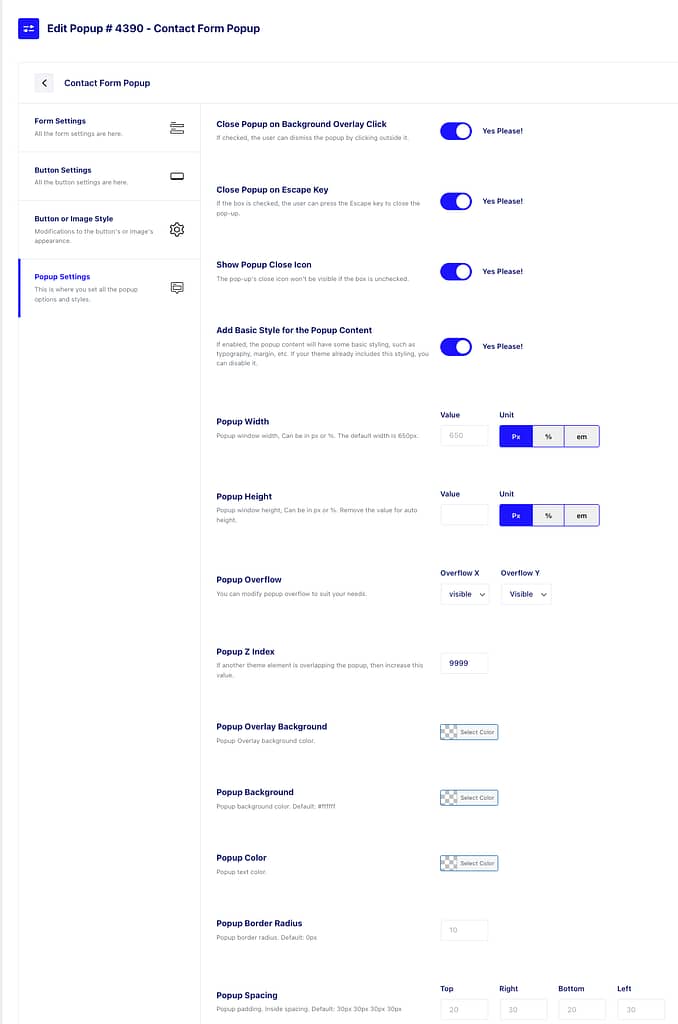
- After making the change save the changes
- Then go back to WPB Form Popup and find the Shortcode as shown in the screen recording below.
- Now you can copy and paste the shortcode on any page you want.

Advanced Features for Customizing Contact Form 7
Wan more customization options for your Contact Form 7 popup? No worries! The premium version of WPB Form popup has the solution. Here’s what you will get with the premium version of this form popup creation plugin:
- Fully customize the close icon. You will get to choose the close icon type, close icon placement, close icon color type, close icon font size, close icon position, etc.
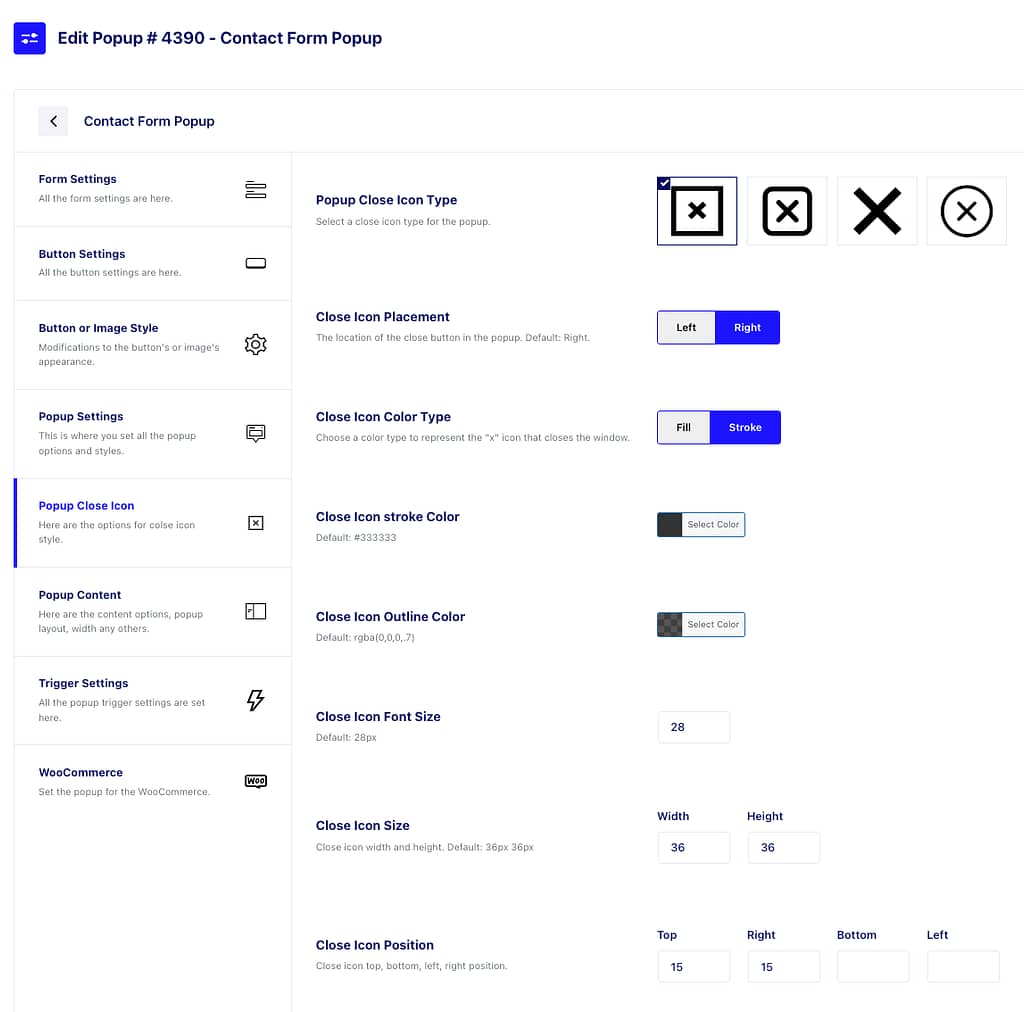
- Choose from a variety of popup content templates. You will also get to customize the popup heading text, popup content, popup image, image size, popup columns width, popup content alignment, popup heading typography, and many more options.
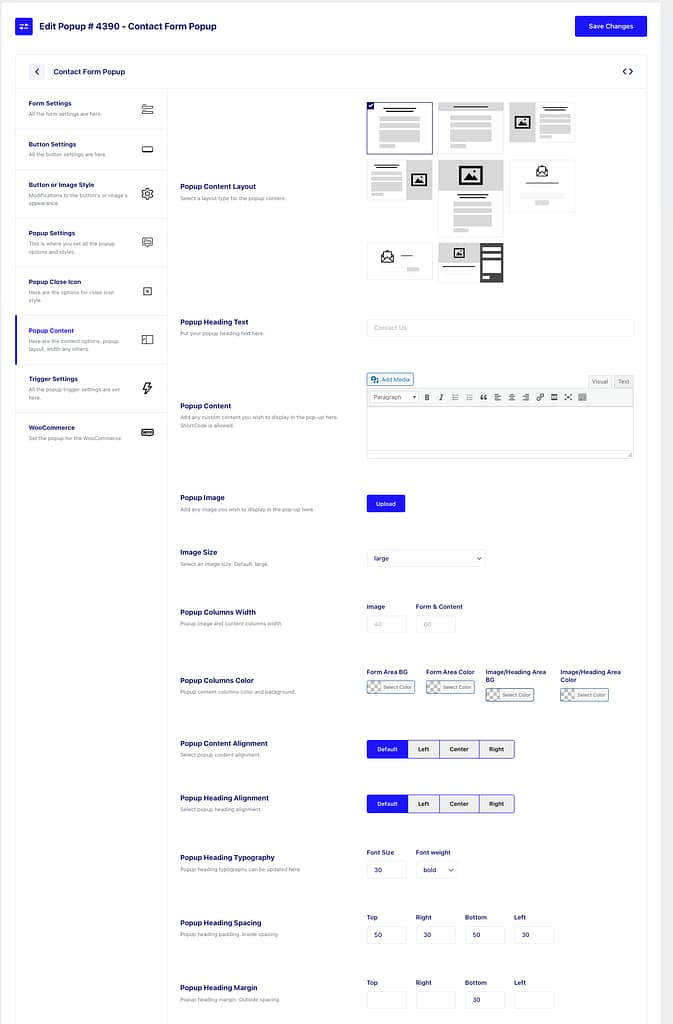
- Set triggers according to the behaviour of your website visitors. You can easily set triggers for button, custom CSS ID or class, image, and automatic triggers. You will be able to set triggers for various actions including CSS hover/click, image hover/click, automatic page load, after a delay, scroll, exit intent, and more customization options.
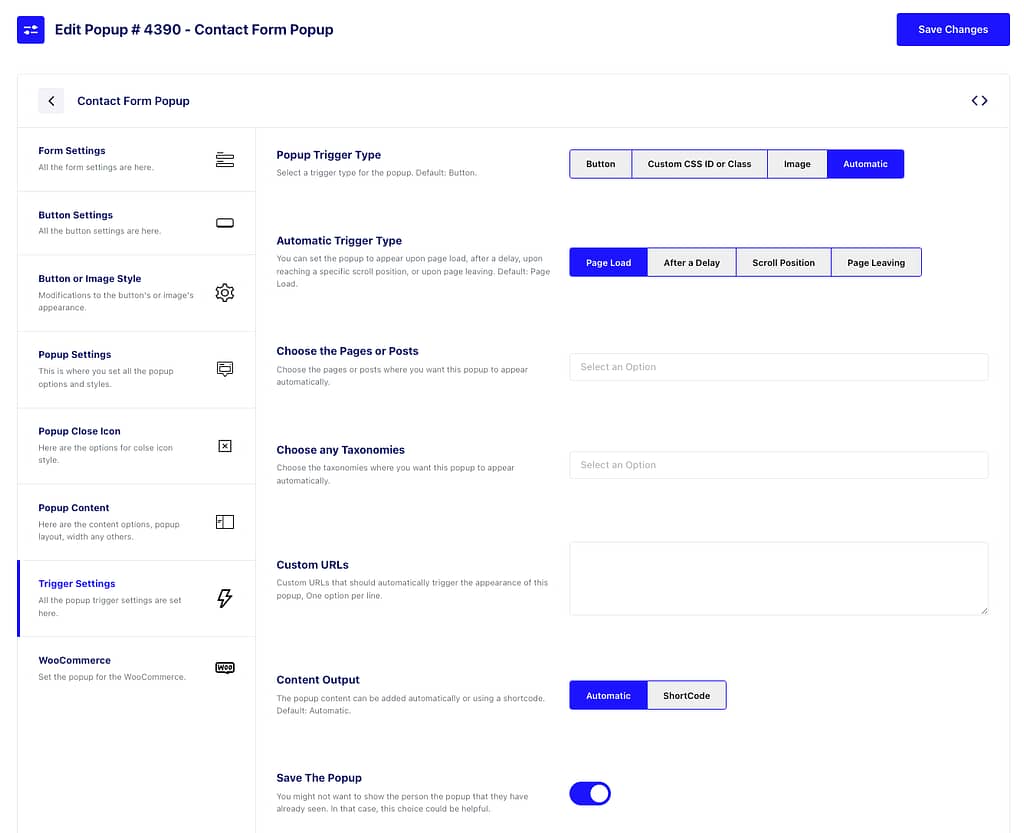
Bonus Tips
- Make sure your popup works flawlessly on all devices – phones, tablets, and desktop.
- Don’t scare visitors away with an immediate popup. Consider a slight delay or scroll trigger.
- Design your popup to match your website’s style.
By following these steps, you can create a Contact Form 7 popup within minutes! With the help WPB Form Popup the popups are user-friendly and effective. Get ready to see those website visitors transform into engaged contacts!
For more WordPress tips and tutorials, check our blog and follow us on social media.
FAQ – Creating a Contact Form 7 Popup
Is WPB Form Popup free?
The core features of WPB Form Popup are free, but there’s a premium version with extra functionalities.
Can I use another contact form plugin with WPB Form Popup?
Absolutely! WPB Form Popup has integration with most of the form plugins out there. This includes Fluent Forms, Formidable Forms, Gravity Forms and many more!
Is Contact Form 7 free?
Yes! Contact Form 7 is a completely free WordPress form plugin.
Are popups bad for SEO?
Not always! But annoying popups can hurt user experience, which can affect SEO.
Can I customize the design of the popup?
Of course! You can use the settings within WPB Form Popup for advanced styling.
How do I test if my popup form is working?
Preview the page or post where the popup is added and submit a test form entry to verify functionality.
Why isn’t my Contact Form 7 popup displaying?
Ensure that the popup trigger settings are correctly configured and that the shortcode is accurate.

Leave a Reply