Congratulations on your new WordPress website! Now that you have a beautiful foundation, it’s time to add some functionality with plugins. One of the most appealing aspects of using WordPress is its flexibility. Thanks to plugins for this.
Plugins are like the secret sauce that can transform a simple blog into a dynamic website. But with thousands of plugins, where do you even begin? Fear not! We’ve compiled a list of the top 15 essential In this blog post we will cover the top 15 WordPress plugins for beginners to help you get your site up and running smoothly.
Table of Contents
15 Best WordPress Plugins for Beginners
1. Best SEO WordPress Plugin for Beginners – Rank Math SEO

Rank Math SEO is a powerful and feature-rich SEO WordPress plugin for beginners. This SEO plugin contends with Yoast SEO for the title of “best WordPress SEO plugin.” You can take control of your website’s search engine optimization (SEO) with this plugin.
Rank Math SEO is a user-friendly plugin that offers guidance on optimizing your content for search engines. It has some cool features for improving readability and creating XML sitemaps for better indexing.
Here’s a closer look at its pros and cons:
Pros:
- AI-powered SEO Assistant: Rank Math SEO has an AI-powered SEO assistant that analyzes your content and offers suggestions for improvement. It gives you suggestions based on SEO best practices and real-time keyword data. Which can be a game-changer for beginners and who are note familiar with SEO optimization techniques.
- On-Page SEO Optimization: Rank Math SEO provides all the essential tools you need to optimize your website’s content for search engines. Which includes keyword tracking, title and meta description editing, schema markup integration, and internal linking suggestions.
- Technical SEO Features: While not as in-depth as some premium SEO plugins, Rank Math SEO offers valuable technical SEO features like robots.txt editor, SEO sitemap generation, and image SEO optimization.
- User-Friendly Interface: Rank Math SEO’s interface is clean, well-organized, and beginner-friendly. It offers contextual SEO advice directly within the WordPress editor, making it easy to optimize your content on the go.
- Free vs. Pro Version: Rank Math SEO offers a free version with a lot of features for beginners. With the Pro version of Rank Math SEO, you will unlock advanced features like unlimited keyword tracking, content insights based on Google Search Console data, and video SEO optimization.
Cons:
- Newer Player: Compared to Yoast SEO, Rank Math SEO is a relatively new player in the SEO plugin game. While it’s constantly being updated and improved.
- Can Be Overwhelming: For some absolute beginners, the great number of features offered by Rank Math SEO might be overwhelming. It may take some time to learn the functionalities of this SEO plugin and feel comfortable using it.
2. Plugin For Preventing Spam Comments – Akismet Anti-Spam
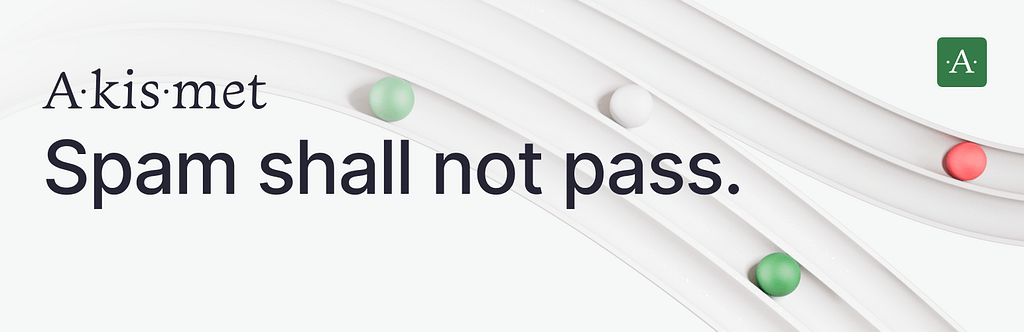
Akismet Anti-Spam is a must-have WordPress plugin for beginners. You can protect your website from comment spam with Akismet. This free plugin automatically filters out spammy comments, saving your time and keeping your comment section clean.
Let’s breakdown of its pros and cons to help you decide if it’s the right fit for your WordPress website:
Pros:
- Effective Spam Filtering: Akismet Anti-Spam has a vast database of known spam comments. This database is built through contributions from millions of WordPress users worldwide. This allows it to effectively identify and filter out spam comments before they ever appear on your website. Thus, you save time and get to keep your comment section clean and professional.
- Easy Setup and Use: Akismet is incredibly easy to set up. It comes pre-installed on most WordPress installations. All you need to do is activate it and register for a free API key. The user interface is also clean. It has an option to view filtered comments and settings adjust options.
- Minimal Website Impact: As a cloud-based solution, Akismet operates on its own servers. Which minimizes the impact on your website’s performance. Thus you can maintain a fast loading speed, which is essential for a good user experience.
- Free for Personal Use: Akismet’s core functionality is completely free for personal websites. This makes it an accessible solution for anyone starting out with WordPress.
Cons:
- False Positives (Occasionally): Akismet is really effective but isn’t perfect, no WordPress plugin is. There’s a slight chance that a legitimate comment might get flagged as spam. You’ll need to periodically review filtered comments to ensure you’re not accidentally discarding genuine interactions.
- Limited Functionality (For Security): It’s important to remember that Akismet is primarily focused on comment spam. While it contributes to overall website security by keeping your comment section clean, it doesn’t offer full website security features like malware protection or login protection.
3. Best WordPress Form Plugin – WPForms

WPForms is a user-friendly drag-and-drop form builder WordPress plugin for beginners. This form plugin can help you to create beautiful and functional contact forms. You can easily create surveys, contact forms, login, registration, and other online forms without any coding knowledge.
Here’s a deeper dive into WPForms, exploring its strengths and limitations:
Pros:
- Effortless Drag-and-Drop Builder: The heart of WPForms is its intuitive drag-and-drop interface. Simply add the form fields you need, like name, email, or multiple-choice questions, by dragging them from the menu and dropping them onto your form. This visual approach makes building forms quick and easy, even for those with no prior experience.
- Pre-Built Templates: To jumpstart the process, WPForms offers a variety of pre-built form templates for common use cases such as contact forms, order forms, and subscription forms. These templates can be easily customized to fit your specific needs, saving you valuable time and effort.
- Mobile-Responsive Forms: In today’s mobile-first world, it’s crucial that your forms look great and function flawlessly on all devices. WPForms ensures your forms are 100% responsive, providing a seamless experience for users accessing your website from phones or tablets.
- Powerful Integrations: WPForms integrates seamlessly with popular marketing and payment platforms like Mailchimp, PayPal, and Stripe. This allows you to collect form submissions, send email notifications, and even process payments directly through your forms.
- Free vs. Pro Version: WPForms offers a free version with core functionalities like creating basic contact forms and email integrations. The Pro version of WP Forms unlocks advanced features like payment integrations, multi-page forms, and conditional logic for more complex forms.
Cons:
- Limited Free Version Features: While the free version is great for creating simple contact forms, some essential features like form abandonment and advanced integrations are reserved for the Pro version.
- Design Customization Options: Compared to some premium form builder plugins, WPForms offers a slightly smaller range of design customization options. However, it still allows for basic styling adjustments to match your website’s branding.
4. Best Form Popup Plugin for beginners – WPB Form Popup

WPB Form Popup is a highly customizable and user-friendly WordPress plugin for beginners to create attractive and functional pop-up forms. This form popup plugin is easy to use and have integration with most of the popular WordPress form plugins. Whether you need to collect email addresses, run surveys, or gather customer feedback, this plugin is the best choice for creating form popups.
Let’s take a closer look at its pros and cons:
Pros
- Ease of Use: WPB Form Popup is designed with beginners in mind. Its well-organized interface allows users to create and manage pop-up forms without any coding knowledge.
- Customization Options: This form popup plugin offers a wide range of customization options. Users can choose from various templates and customize the appearance, including colors, fonts, and styles, to match their website’s design.
- Integration with Popular Forms: WPB Form Popup integrates seamlessly with major WordPress form plugins like Contact Form 7, WPForms, Mailchimp for WordPress, Forminator, and Ninja Forms.
- Targeting and Triggers: The plugin includes advanced targeting options and trigger settings. You can display pop-ups based on user behavior, such as exit intent, time on page, or scroll percentage, ensuring the forms appear at the most opportune moments.
- Responsive Design: WPB Form Popup ensures that all form popups are fully responsive. Also, it will make sure the popups look great on all devices, including desktops, tablets, and smartphones.
- Free & Pro version: The free version of WPB Form Popup is convenient for beginners. When you get used to the features and need the advanced options simply upgrade to the Pro version.
Cons
- Learning Curve for Advanced Features: The basic features are easy to use. But beginners might find the advanced targeting and trigger settings a bit complex initially. It may take some time to fully understand and utilize these features effectively.
- Potential for Annoying Pop-ups: Pop-up forms can become annoying to visitors if not configured properly. It’s important for beginners to carefully set up triggers and frequencies to avoid negatively impacting user experience.
5. Best WordPress Analytics Plugin – Site Kit by Google:
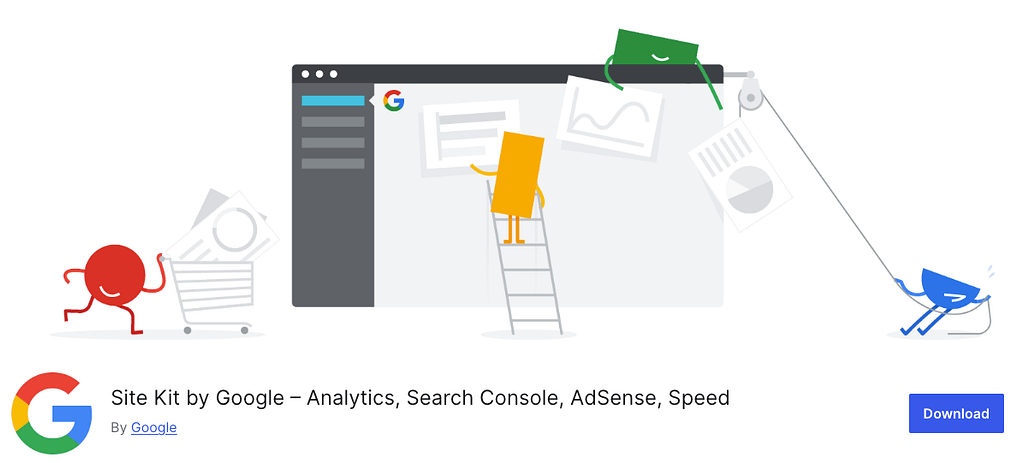
Site Kit by Google offers a convenient way to access essential website data. This is one of the most useful analytics WordPress plugins for beginners. It’s a great plugin for those who want to get to know about user behavior and website performance.
Let’s take a look at Site Kit’s pros and cons:
Pros:
- Free and Easy Setup: Site Kit integrates seamlessly with your WordPress website. Activating and connecting it to your Google Analytics account will show you all the useful data you need. Also, it requires minimal technical knowledge.
- Centralized Dashboard: Site Kit brings together key website data from various Google products like Search Console, Analytics, and AdSense (if you use it). All of these data will be in a centralized dashboard within your WordPress interface. Which allows you to view website traffic, search console insights, and even basic advertising performance metrics. So, you won’t need to be switching between platforms.
- Actionable Insights (Basic): Site Kit provides basic analytics reports on website traffic, top pages, audience demographics, and referral sources. This overview can be helpful for beginners to understand how visitors are finding and interacting with their website.
- Focus on Google Products: It’s really convenient for those who are already familiar with the Google ecosystem of tools.
Cons:
- Limited Features: Site Kit offers a more basic set of features compared to more advanced analytics plugins. You won’t find in-depth reports on user behavior, conversion tracking, or custom goal setting within this WordPress analytics plugin.
- Lacks Customization Options: The data displayed in the Site Kit is what it is. There’s limited ability to customize reports or drill down into specific data points you might be interested in.
- Not for Advanced Analytics Users: Site Kit might not be enough if you’re looking for powerful analytics features to optimize your website’s conversion rate or track specific marketing campaigns. You might want to consider a premium analytics plugin like MonsterInsights for more granular data and customization options.
6. Best WordPress backup plugin – UpdraftPlus
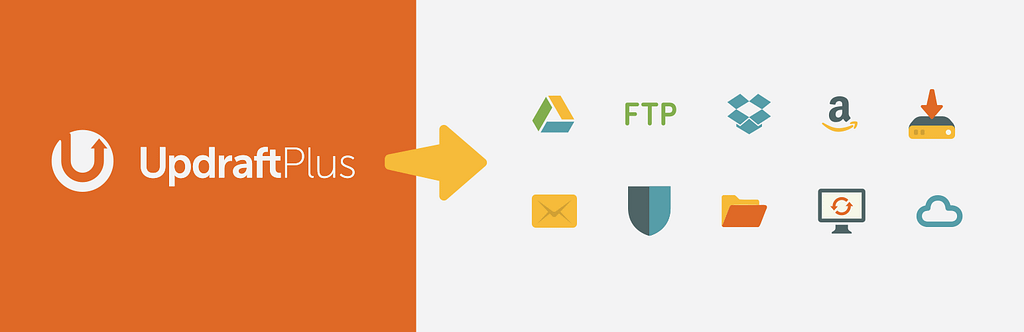
UpdraftPlus is a popular and user-friendly WordPress plugin for beginners. This plugin allows you to create regular backups of your website’s files, database, and themes. Which lets you restore your website in case of emergencies like hacking, accidental theme/plugin conflicts, or server malfunctions.
Here’s a closer look at UpdraftPlus’s pros and cons to help you decide if it’s the right backup plugin for you:
Pros:
- Simple and User-Friendly: UpdraftPlus is really easy to use. You can literally backup your website with just a few clicks. Also, you can schedule automatic backups to happen daily, weekly, monthly, or on a custom schedule.
- Multiple Storage Options: This WordPress backup plugin offers a variety of storage destinations for your backups. You can back up your website to the cloud (services like Google Drive, Dropbox, Amazon S3), your email, or even a remote FTP server.
- Free Core Features: The free version of UpdraftPlus offers various features. The free plugin includes scheduled backups, manual backups, restoration capabilities, and migration tools for moving your website to a new host. This makes it a great option for beginners who need a reliable and free backup solution.
- Incremental Backups: UpdraftPlus saves storage space by performing incremental backups. This means it only backs up files that have changed since the last backup which saves your website’s storage space and bandwidth.
- Premium Features: UpdraftPlus offers a premium version with additional features. It includes multi-site backups, advanced scheduling options, backup encryption, and migration tools for moving your website to a different domain.
Cons:
- Limited Features in Free Version: Features like backup encryption and migration to a different domain are only available on the premium version.
- Reliance on Third-Party Storage: When backing up to cloud storage like Google Drive or Dropbox, UpdraftPlus relies on your existing account with that service. Make sure you have sufficient storage space allocated and a stable internet connection for backups.
7. Best WordPress Page Builder – Elementor

Elementor is a widely popular WordPress page builder plugin that deserves mention for its potential. It empowers you to create stunning and custom website layouts visually. You won’t need to write a single line of code! It comes with a pack of features and functionalities. Also, this is a user-friendly WordPress plugin for beginners.
Breakdown of Elementor’s pros and cons:
Pros:
- Extensive Drag-and-Drop Editing: Elementor has an easy-to-use drag-and-drop builder. This builder allows you to add various widgets and design controls. Also, you can build complex layouts for your WordPress pages.
- Pre-Designed Templates and Blocks: Elementor has a pre-designed template library and content blocks to jumpstart your website-building process. These templates cover various page types and can be easily customized with your content and branding.
- Advanced Design Features: Elementor also offers advanced design features like custom positioning, animations, and responsive editing. This allows you to fine-tune the look and feel of your website for a truly professional touch.
- Integration with Other Plugins: Elementor integrates seamlessly with many popular WordPress plugins. You can easily extend its functionality using those plugins.
- Free Core Features: The free version of Elementor offers a surprising amount of functionality and essential content widgets. This allows you to test the waters of before purchasing the premium version of Elementor.
Cons:
- Learning Curve: While user-friendly, Elementor has a steeper learning curve. Its wider range of features might require more time and exploration to master.
- Limited Features in Free Version: The free version lacks some advanced features like custom post-type editing, form creation tools, and advanced layout options.
- Potential for Slower Loading Speeds: Elementor can add some weight to your website’s code due to the range of widgets it offers. Proper optimization is crucial to ensure your website maintains good loading speeds.
8. Best WordPress Image Compression Plugin – Smush
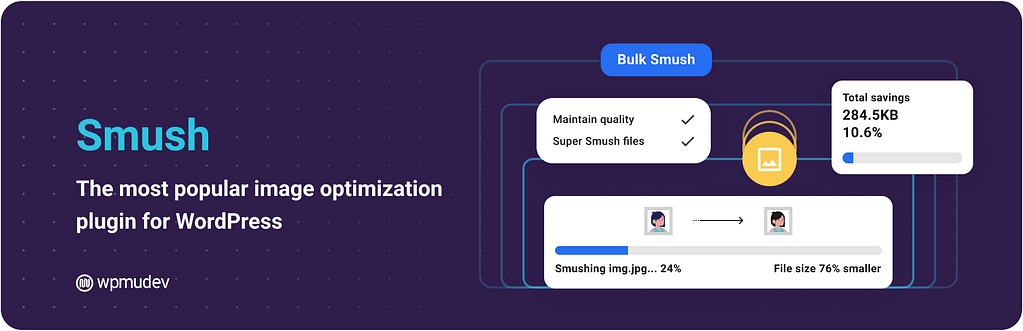
Images are a crucial part of any engaging website. However large image files can slow down your website’s loading speed. Smush is a popular WordPress plugin for beginners that tackles this issue by optimizing your images. This plugin reduces the image file size without sacrificing significant visual quality.
Let’s take a closer look at Smush’s pros and cons:
Pros:
- Effortless Image Optimization: Smush simplifies image optimization. You can bulk optimize all your existing images in the media library with a single click, or automatically compress images as you upload them to your website. This saves you time and ensures all your images are optimized for faster loading speeds.
- Multiple Compression Techniques: Smush utilizes various image compression techniques to achieve the best results. It can compress JPEGs, PNGs, and even GIFs, ensuring a wide range of image formats are optimized for your website.
- Lossless and Lossy Compression Options: Smush offers both lossless and lossy compression options. Lossless compression retains the original image quality but might offer a smaller reduction in file size. Lossy compression reduces file size more significantly but might introduce slight visual quality changes invisible to the naked eye. You can choose the compression method that best suits your needs.
- Free Core Features: The free version of Smush offers a robust set of features, including bulk image optimization, lossless compression, and integration with popular image formats. This makes it a great option for beginners who want a simple and effective way to optimize their website images.
- Premium Features: The premium version of Smush unlocks additional features like unlimited lossy compression, multi-site support, and integration with CloudFlare for even faster image delivery.
Cons:
- Limited Features in the Free Version: Some features like unlimited lossy compression and CDN integration are only available on the premium version.
- Slight Quality Loss with Lossy Compression: It’s important to remember that lossy compression can introduce slight visual changes to images. Experiment with the compression level to find the sweet spot between file size reduction and acceptable quality for your images.
9. Best WordPress Booking Plugin – Bookly

Managing appointments can be frustrating for any business owner. Bookly is a WordPress plugin for beginners that offers a user-friendly booking system. This plugin is also feature-rich and can simplify the process of online booking.
Here’s a closer look at Bookly’s pros and cons:
Pros:
- Eye-catching Interface: Bookly shines with a visually appealing interface. Beginners can easily create appointment types, manage staff schedules, and view bookings with this plugin.
- Free Core Features: The free version of Bookly offers a various features that are good for basic appointment booking. You can also create customizable booking forms, manage appointments for multiple staff members, receive email and SMS notifications, and integrate with Google Calendar to keep your schedule synchronized. This makes Bookly a great option for businesses starting online appointment-based services.
- Multiple Appointment Types: Bookly allows you to define various appointment types. You can set each with its own duration, price, and assigned staff members.
- Staff Management (Free and Premium): Bookly allows you to manage appointments for multiple staff members in the free version. This is a valuable feature for businesses with a team. The premium version offers additional staff management functionalities like individual staff profiles, advanced scheduling permissions, and performance reports.
- Scalability with Premium Options: While the free version is sufficient for many beginners, Bookly offers a premium version with additional features for growing businesses. This includes online payments through popular gateways like PayPal and Stripe, custom form fields for gathering specific client information, advanced coupon codes for promotions, and detailed analytics to track booking trends.
Cons:
- Free Version with Limited Features: Some advanced features like online payments, custom form fields, and in-depth analytics are availble on the premium version.
- Potential for Slower Loading Speeds: Bookly itself is lightweight. However, if you have a complex booking setup with numerous staff members, services, and customized forms, it might add a slight load to your website.
10. Best Social Sharing WordPress Plugin – Social Snap

Today’s world is social media-driven. So you need to encourage visitors to share your content on their networks. This can significantly amplify your website’s reach. Social Snap is a popular WordPress plugin for beginners that simplifies social sharing by adding beautiful and customizable social sharing buttons to your website.
Let’s have a closer look at Social Snap’s pros and cons:
Pros:
- Easy Button Creation: Social Snap makes adding social sharing buttons to your website a breeze. Choose from a variety of button styles and layouts to match your website’s design. You can also easily configure where you want the buttons to appear, such as above or below your content, on the side of your posts, or floating throughout the webpage.
- Supports Multiple Social Networks: Social Snap integrates with a wide range of social media platforms. This includes the major ones like Facebook, Twitter, Pinterest, and LinkedIn. You can also enable buttons for lesser-known platforms depending on your target audience.
- Customization Options: Social Snap offers a good degree of customization for your social sharing buttons. You can change their color, size, and style to seamlessly integrate with your website’s design. The plugin also allows you to customize the text displayed next to the buttons and choose how you want content to be shared (text, title, or custom message).
- Free Core Features: The free version of Social Snap offers a good range of features. sIt includes basic button customization, integration with popular social networks, and floating share buttons.
- Premium Features (Optional): The premium version of Social Snap unlocks advanced features. This version comes with share counter displays, social share optimization for different platforms, and click-to-tweet functionality. It also offers social network integrations and more customization options for button styles and behavior.
Cons:
- Limited Customization in Free Version: The premium version provides more control over button design and placement.
- Can Slow Down Load Speed: Adding too many social sharing buttons or features can potentially slow down your website’s loading speed. You need to find a balance between functionality and website performance.
11. Best WordPress CRM Plugin – Fluent CRM

Customer relationships are the golden ticket to business success, but who needs expensive software and confusing interfaces? Fluent CRM is a WordPress plugin for beginners that makes Customer Relationship Management (CRM) feel like catching up with a friend.
Here are the pros and cons why it might be perfect for you:
Pros
- Keeps Your Data Private (and in Your Hands): Fluent CRM is self-hosted and doesn’t store your customer info like other CRMs. It’s like a safe deposit box for your data – you control it, and it stays on your website.
- Easy to Use: Forget instruction manuals longer than novels! Fluent CRM’s interface is clean and clear. It’s easy to add contacts, send email campaigns, and keep track of your customer interactions.
- Email Marketing: Even the free version packs a punch. Design beautiful email newsletters and set up automated email sequences based on what your visitors do. You can also track how well your campaigns are doing.
- Free Features: The free version isn’t a cheap imitation. You can manage contacts, create email lists, send newsletters, track performance, and even integrate contact forms to capture leads right on your website. No credit card needed to get started!
- Paid version: On the paid version of Fluent CRM you can send automated emails to win back abandoned shopping carts.
Cons:
- Advanced Features Cost Extra: While the free version is great, some advanced features like super-complex automation and appointment scheduling require a premium upgrade.
- Limited Reporting: The free version gives you basic reports on your email campaigns, but the premium version unlocks more detailed insights.
12. Best WordPress Caching Plugin – WP Super Cache

When it comes to website performance, speed is king. WP Super Cache is a free and popular caching WordPress plugin for beginners. This plugin can help you improve your website’s loading speed by generating static HTML files from your dynamic WordPress pages.
Let’s dive deep into WP Super Cache’s pros and cons:
Pros:
- Free and Easy to Use: WP Super Cache is completely free to use! You can activate the plugin and enable basic caching with minimal technical knowledge.
- Multiple Caching Options: WP Super Cache offers different caching methods. You can choose between simple caching (faster setup but less effective) and mod_rewrite caching (more effective but requires a .htaccess edit).
- Reduced Server Load: By serving static HTML files instead of processing PHP scripts every time a visitor loads a page, WP Super Cache reduces the workload on your server. This can lead to faster loading speeds and improved website performance.
- Improved User Experience: Faster loading speeds translate to a better user experience. Visitors are more likely to stay engaged and explore your website if pages load quickly.
- Good Option for Beginners: WP Super Cache’s free version offers a solid foundation for website caching. This makes it a great choice for beginners who are new to website optimization.
Cons:
- Limited Features Compared to Premium Plugins: WP Super Cache offers a more limited feature set compared to some premium caching plugins. Features like advanced cache preloading, object caching, and CDN integration are not available in the free version.
- Potential for Cache Conflicts: In some cases, WP Super Cache might conflict with other plugins on your website, especially those related to security or page optimization. It’s important to monitor your website for any issues after activating the WP Super Cache.
- Limited Control over Cache Settings: The free version of WP Super Cache offers less granular control over caching settings compared to premium caching plugins. This might be a limitation for advanced users and those who want to fine-tune their website’s caching for optimal performance.
Conclusion
This is just a starting point, of course. With so many great WordPress plugins available, you can customize your WordPress website to perfectly suit your preference. Remember to start with the essential plugins we talked about in this post. You can always add more plugins as your website grows but keep it as minimal as possible. Happy website building!
FAQ – Essential WordPress Plugins for Beginners
What are WordPress plugins?
WordPress plugins are extensions that add new features and functionality to your WordPress site, enhancing its capabilities.
How to install a WordPress plugin?
You can install plugins from the WordPress dashboard. Go to Plugins > Add New, search for the plugin, and click ‘Install Now,’ then activate it.
Are WordPress plugins free?
Many WordPress plugins are free, but some offer premium versions with additional features and support.
How many WordPress plugins should I install?
Install only the plugins you need to avoid performance issues. Regularly review and deactivate or delete any plugins you don’t use.
Can WordPress plugins affect site speed?
Yes, too many plugins or poorly coded plugins can slow down your WordPress site. Choose well-reviewed plugins and keep them updated for optimal performance.

Leave a Reply